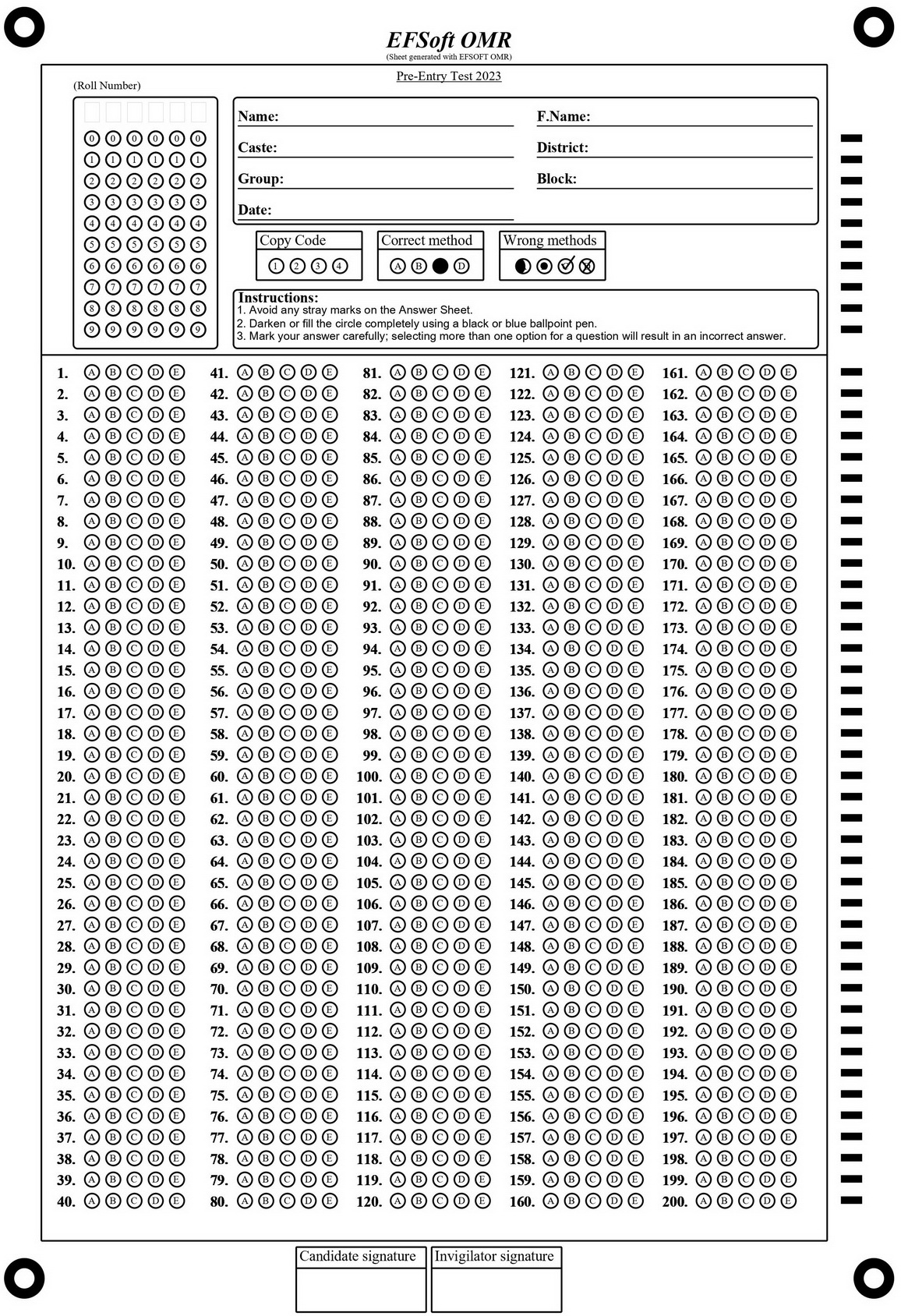Introduction
EFSoft OMR helps you run MCQ-based assessments quickly and accurately using a common image scanner.
With an easy interface, you can conduct an assessment in just a few clicks.
1) Create a new exam
Set the exam name, subjects, number of questions, and scoring options.

2) Set the correct answer keys
Define the answer key (and versions if needed) before scanning.

3) Scan answer sheets
Use any image scanner—flatbed or ADF. No traditional OMR scanner required.

4) Process & export
Process the scanned sheets and export clean reports to PDF and Excel.
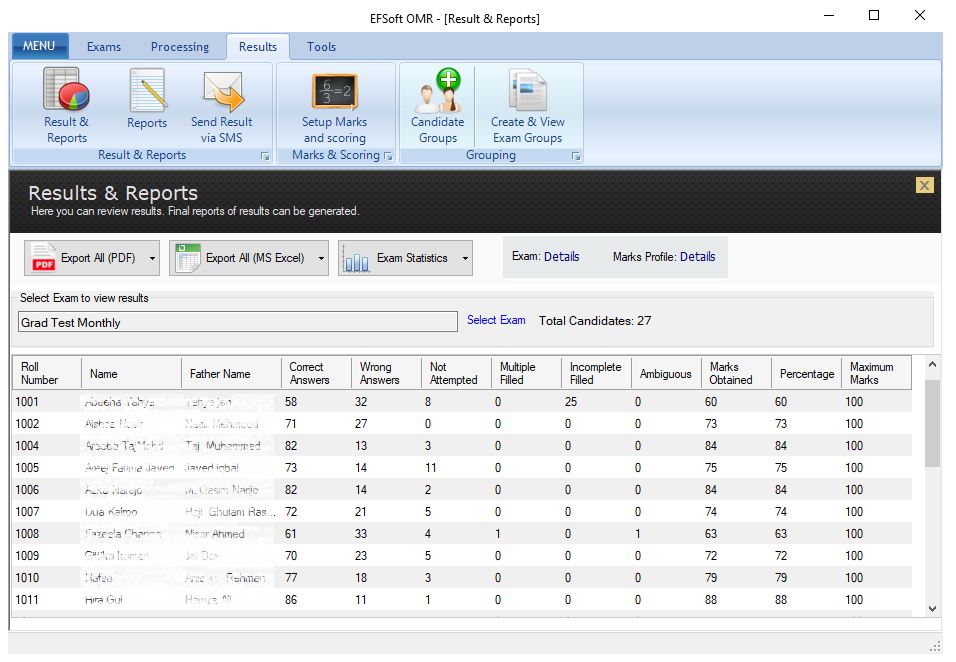
5) Review reports
View candidate-wise results, question analysis, and summary statistics based on your scoring rules.

100 MCQs Answer Sheet
A4 · up to 5 options

200 MCQs Answer Sheet
A4 · up to 5 options