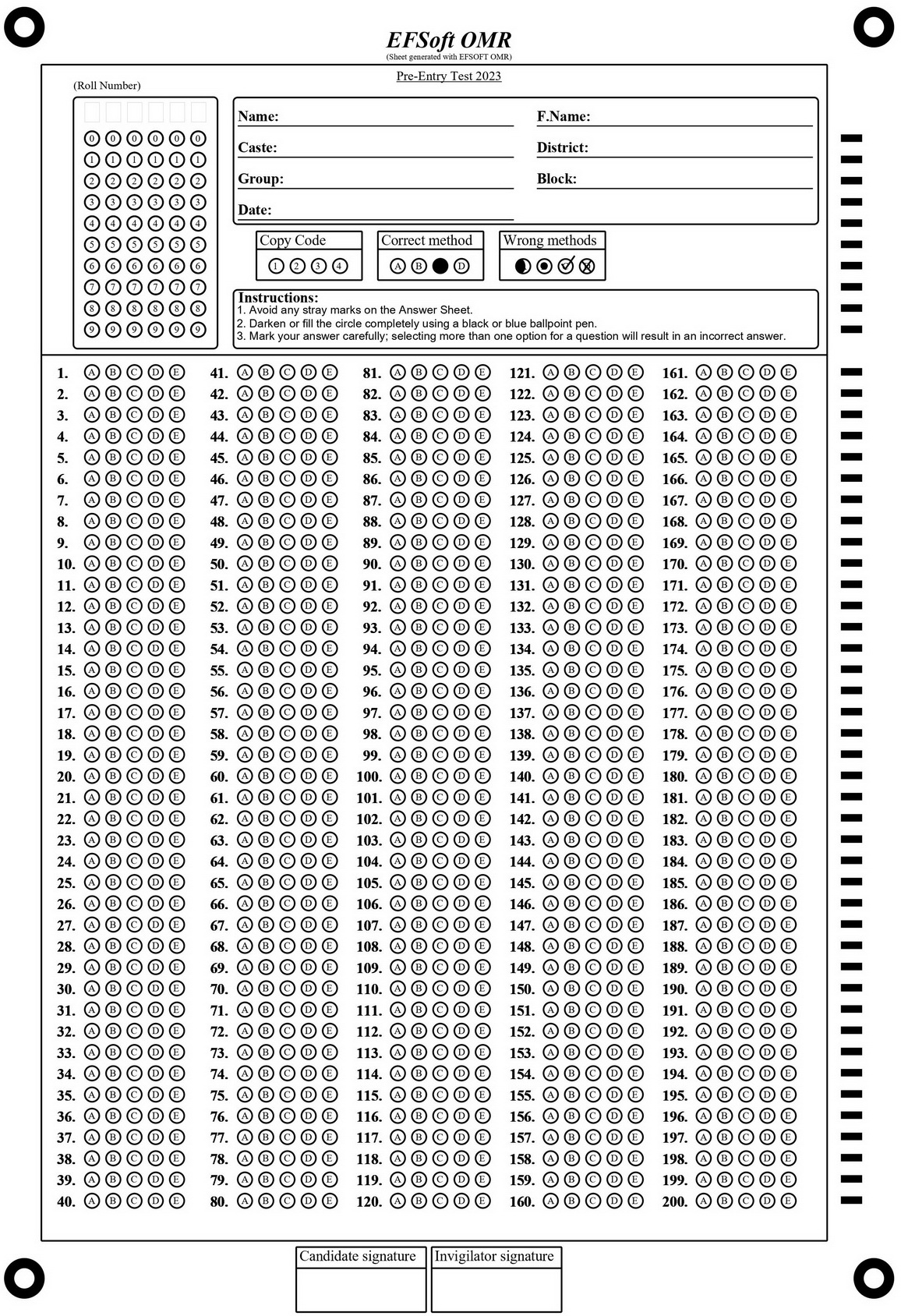EFSoft OMR Software is used to conduct objective based exam based on MCQs Pattern to get fast and accurate results by using any image scanner.
With Easy interface of Software you can conduct the Assessment Test in few Clicks!
Here is the some basic steps to create and Process Exam through Software.
1. Create a New Exam in Software

2. Set Correct answer keys of exam.

3. Scan answer sheets with any image scanner.
(Flatbed or ADF scanner can be used)

4. Process Answer sheets and get reports in MS Excel and PDF Formats
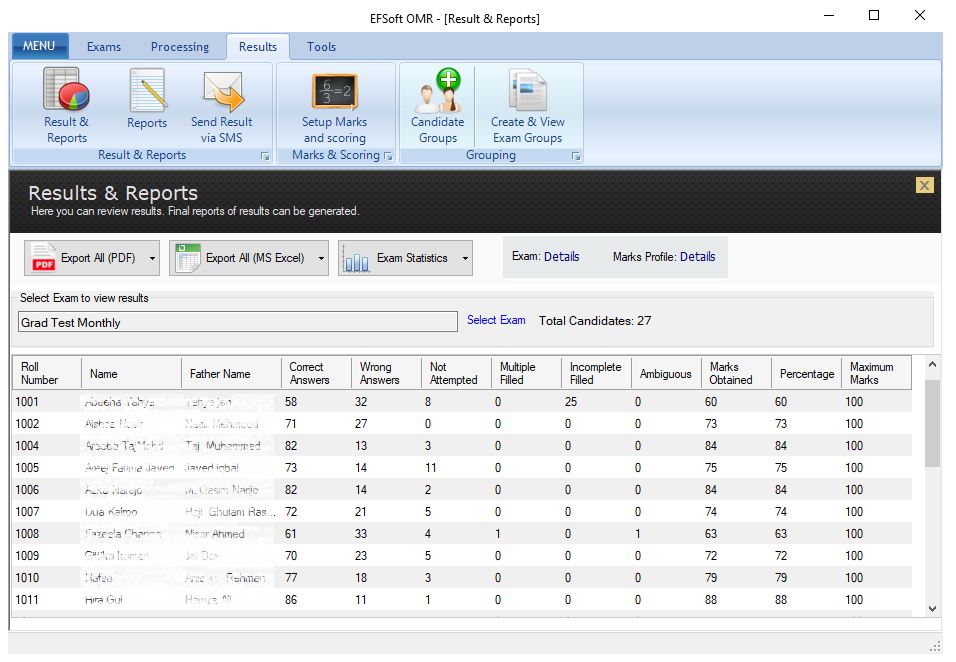
5. Report will be generated on pre-defined scoring attributes.

100 MCQs OMR Answer sheet:

200 MCQs OMR Answer sheet: