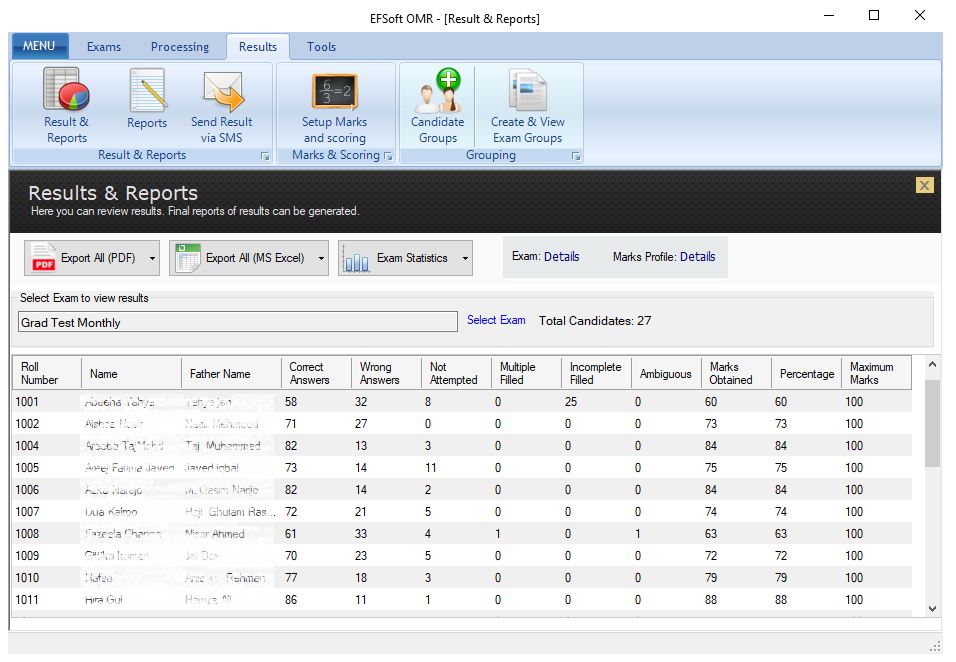Preparing for MDCAT (Medical and Dental College Admission Test) and ECAT (Engineering College Admission Test) can be a challenging task, but with the help of EFSoft OMR software, it can be made much easier and efficient. Here are some tips on how to use OMR software for MDCAT and ECAT test preparation:
Use EFSoft OMR software for practice tests: OMR software can be used to create and grade practice tests. This allows students to get familiar with the format of the test and practice answering questions within the allotted time frame. The software can also provide instant feedback on the answers, highlighting areas where the student needs improvement.
Create custom question papers: EFSoft OMR software allows you to create custom question papers based on the syllabus and exam pattern of MDCAT and ECAT. This can help students to focus on specific areas and topics they need to work on.
Analyze test results: EFSoft OMR software provides detailed analysis of test results, which can help identify areas of strength and weakness. This can be used to create a study plan and focus on improving weak areas.
Simulate real exam conditions: EFSoft OMR software can simulate real exam conditions, allowing students to practice in an environment that closely resembles the actual test. This can help reduce anxiety and improve performance.
Save time and reduce errors: EFSoft OMR software can save time by automating the process of grading and analyzing test results. This reduces the likelihood of errors and frees up time for students to focus on other areas of study.
In conclusion, EFSoft OMR software can be a useful tool for MDCAT and ECAT test preparation. It can help students to practice, analyze their results, and identify areas of improvement, ultimately leading to better performance in the actual exam.
For any query or demo of software you can whatsapp or call at following no. 0345-3880068.